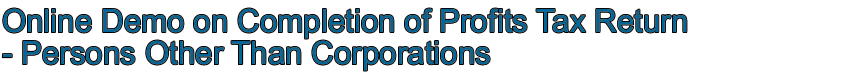
Select the "Completion of Profits Tax Return" Service from the eTAX Services Menu
Start: Step Page
․ Step Page
Step 1: Read Important Notes
․ Read Important Notes
Step 2: Enter File No. and Return Identification No. (RIN)
․ Enter File No. and Return Identification No. (RIN)
Step 3: Complete Return
․ Supplementary Forms and Supporting Documents to Profits Tax Return
․ Return Data
․ Save
Step 4: Add Notes to Filer
․ Add Notes to Filer
Step 5: Save Draft Return for Submission
․ Draft Return
․ Save for Submission

