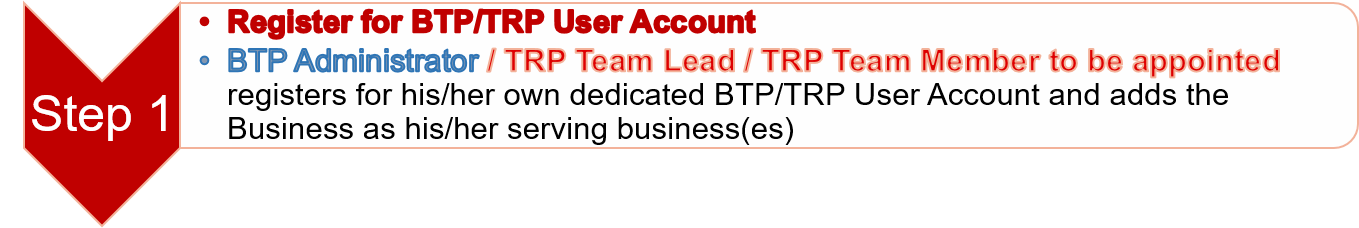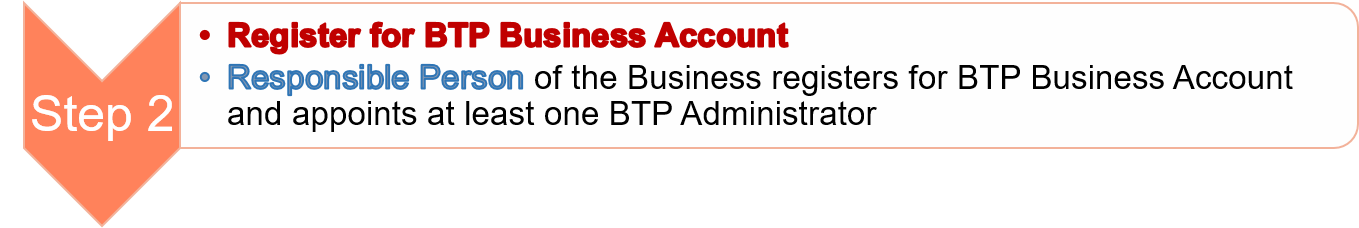Tax Representative Portal (TRP)
- Overview
- Getting Started with TRP
- Users under TRP
- Account Registration and Management under TRP
- Upcoming TRP Online Services (available after the full launch in late July 2025)
- Frequently Asked Questions
back to New Portals under eTAX
TRP is a new electronic platform designed specifically for Service Agent (including Tax Representative, Company Secretary and Service Provider) enabling them to conduct tax and/or business related electronic transactions on behalf of their clients (both individuals and businesses). It will provide Service Agent with tools to manage clients and TRP Teams efficiently.
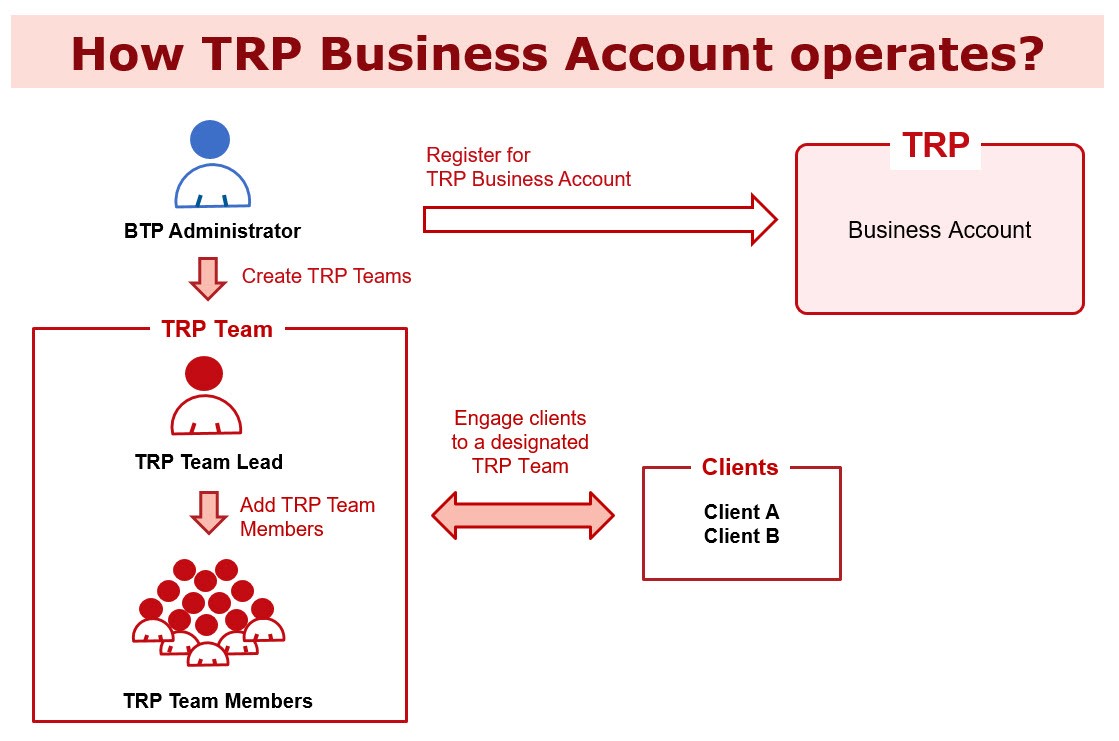
To view clients’ tax information and access online services available through TRP, a Service Agent needs to open a TRP Business Account. Only the appointed Business Tax Portal (BTP) Administrator can register for a TRP Business Account, then set up TRP Team(s) and appoint TRP Team Lead for each TRP Team. Both the BTP Administrator and TRP Team Lead are given rights to manage Team Member(s) and manage client(s). After successful engagement of clients to the designated TRP Team, the respective TRP Team Lead(s) and TRP Team Member(s) can access the online services for or on behalf of clients via TRP.
Quick Steps
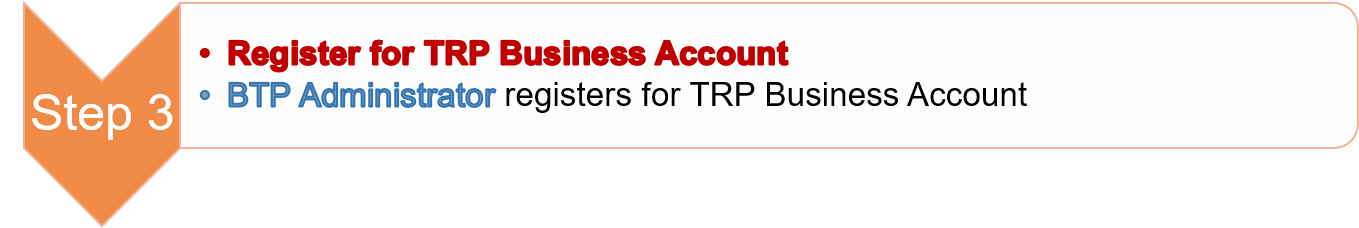
| TRP Team Leads / TRP Team Members are ready to use the upcoming online services for or on behalf of their clients via TRP! |
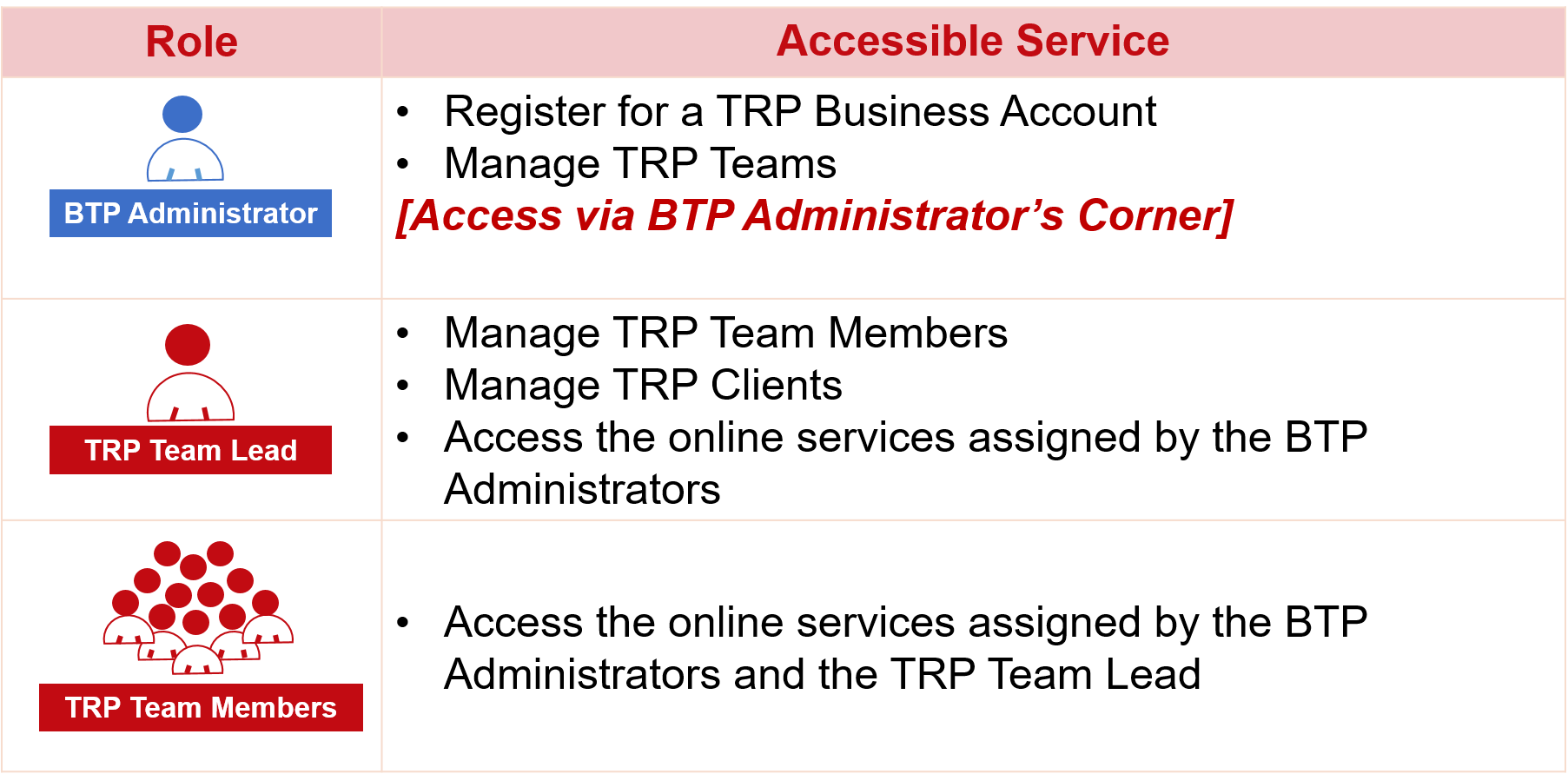
TRP Business Account Registration
To view clients’ tax information and access online services available through TRP, a Service Agent needs to open a TRP Business Account.
Before registering for a TRP Business Account, the Service Agent must have a registered BTP Business Account with BTP Administrator(s) appointed. Only the appointed BTP Administrator can register for a TRP Business Account under which he/she can set up TRP Team(s), appoint TRP Team Lead(s) and define the scope of services for each TRP Team.
Just a few steps to register for TRP Business Account:
| 1 | Read Terms and Conditions | ||
| 2 | Authenticate Your Identity | ||
| 3 | Select Business | ||
| 4 | Declaration | ||
| 5 | Acknowledgement | ||
| Points to Note: | |||
| 1. | The BTP Administrator will be redirected to BTP to verify his/her identity during the registration of a TRP Business Account by using one of the two digital authentication mechanisms available: | ||
| (i) | iAM Smart | ||
| (ii) | Business Tax Portal (BTP) Username & Password | ||
For Online Demo and User Guide about TRP Business Account Registration, please click here![]() .
.
The BTP Administrator(s) can appoint one Team Lead for each TRP Team. The BTP Administrator(s) and the appointed Team Lead may designate and appoint other individuals as TRP Team Members. To activate the appointment as TRP Team Lead or TRP Team Member, these individuals need to register for their own dedicated TRP User Account first and add the Business to their serving business list kept under their account profile.
If the individual has already been a BTP User Account holder, he/she can directly log in TRP by BTP authentication means without the need to do the registration.
Before registering for a TRP User Account, an individual must possess an ITP Account. The TRP User Account is for business-use and is distinct from the Individual Tax Portal (ITP) Account that is designated for handling individual tax affairs.
Access to the Online Services for or on behalf of clients via TRP shall only take effect after the TRP User Account registration is complete and that individual is appointed as a TRP Team Lead or TRP Team Member, as well as successful engagement of clients to the designated TRP Team.
Just a few steps to register for TRP User Account: -
| 1 | Read Terms and Conditions | ||
| 2 | Authenticate Your identity with ITP | ||
| 3 | Create TRP Username & Password | ||
| 4 | Set up TRP User Account Profile | ||
| 5 | Provide Details of TRP Business(es) You Serve | ||
| 6 | Confirmation | ||
| 7 | Acknowledgement | ||
| Points to Note: | |||
| 1. | You must possess an ITP Account for verifying your identity during the registration of a TRP User Account. Before the ITP is launched in late July 2025, you will be redirected to the login page of eTAX for authentication when registering. Please ensure that you can log in to the existing eTAX. | ||
| 2. | TRP User Account is your own dedicated account for business use. You will have to provide your TRP Username to your serving business(es) for appointing you as the TRP Team Lead or TRP Team Member. As the TRP Username cannot be changed once the registration is completed, please select your TRP Username carefully. | ||
| 3. | To allow your serving business(es) to appoint you as its TRP Team Lead or TRP Team Member, you have to enter its Business Registration Number. | ||
For Online Demo and User Guide about TRP User Account Registration, please click here![]() .
.
The appointed BTP Administrator of the Service Agent can set up different TRP Teams, manage the TRP Team Lead and Team Members to render different scope of services for their clients. Each TRP Team can have only one TRP Team Lead while the same TRP Team Lead can be assigned as the TRP Team Lead of more than one TRP Teams.
TRP Team Lead is given the right to manage the Team Members of his/her TRP Team(s) and access to those online services assigned by the BTP Administrator and appointed by their clients.
The rights of BTP Administrator and TRP Team Lead are summarized as follows:
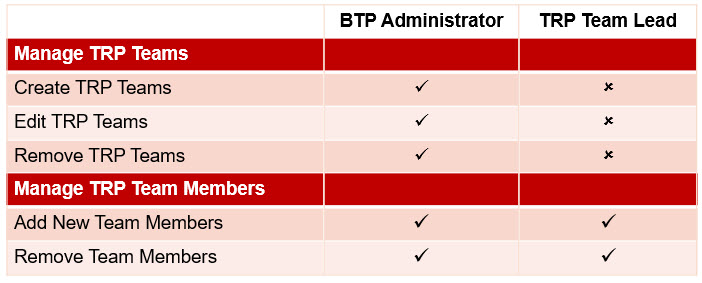
For Online Demo and User Guide about Manage TRP Team, please click here![]() .
.
The appointed BTP Administrator of the Service Agent can manage clients for all TRP Teams, including engagement of new clients, removal of existing clients from the assigned TRP Team and disengagement of clients for the Service Agent. The TRP Team Lead is given right to manage clients of his/her TRP Team(s).
| Points to Note: | |||
| 1. | To engage your client(s) successfully, your client(s) is/are required to appoint you as Service Agent for the relevant tax matters in your client’s ITP or BTP; or inform the Department of your appointment as tax representative. | ||
| 2. | You can engage your client(s): | ||
| (i) | by Bulk Upload Function You have to prepare a valid file in common separated value format (“.csv”) with the information of Client Identification Number (such as your client’s Business Registration Number or Hong Kong Identity Card Number) and the Team Name of the designated TRP Team. You can upload records up to 5,000 clients each time. |
||
| (ii) | by Online Input You have to enter Client Identification Number and select the Team Name of the designated TRP Team. If you are the Team Lead of one TRP Team only, you are not required to select the Team Name. |
||
| 3. | For the same client, it can be engaged by only one TRP Team of the TRP business for an appointed service. | ||
| 4. | If you need to remove the client from current assigned TRP Team, you can select “Remove Client from the Team”. If you have terminated the appointed service(s) with your client, you can select “Disengagement of Client”. You are reminded that once the disengagement has been updated, you cannot engage this client again, unless the client has re-appointed you as the Service Agent. | ||
For Online Demo and User Guide about Manage Client, please click here![]() .
.
Upcoming TRP Online Services (available after the full launch in late July 2025)
Through TRP, the appointed Service Agent can view his/her client’s tax information and access online services as appointed by his/her client, such as services related to: -
- Profits Tax Matters
- Business Registration Matters
- Certificate of Resident Status
Bulk services and other services will also be available under TRP to facilitate the work of Service Agent, such as: -
- Block Extension Scheme for Lodgement of Tax Returns for the Current Year by Tax Representatives
- Change of Business Address
- View / Download Business Registration Demand Note
- View / Download Business Registration Certificate
- Purchase of Tax Reserve Certificate
Click here to read the frequently asked questions about Tax Representative Portal.
















 RSS
RSS  Share
Share Printer View
Printer View